HOW TO CONNECT
-
arrow_drop_down_circleWINDOWSEXTRACT AND START
Extract ZIP archive you have downloaded and start client
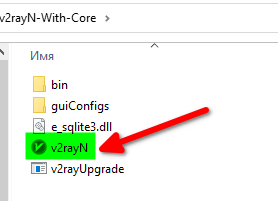 CHANGE LANGUAGE
CHANGE LANGUAGEChange language settings
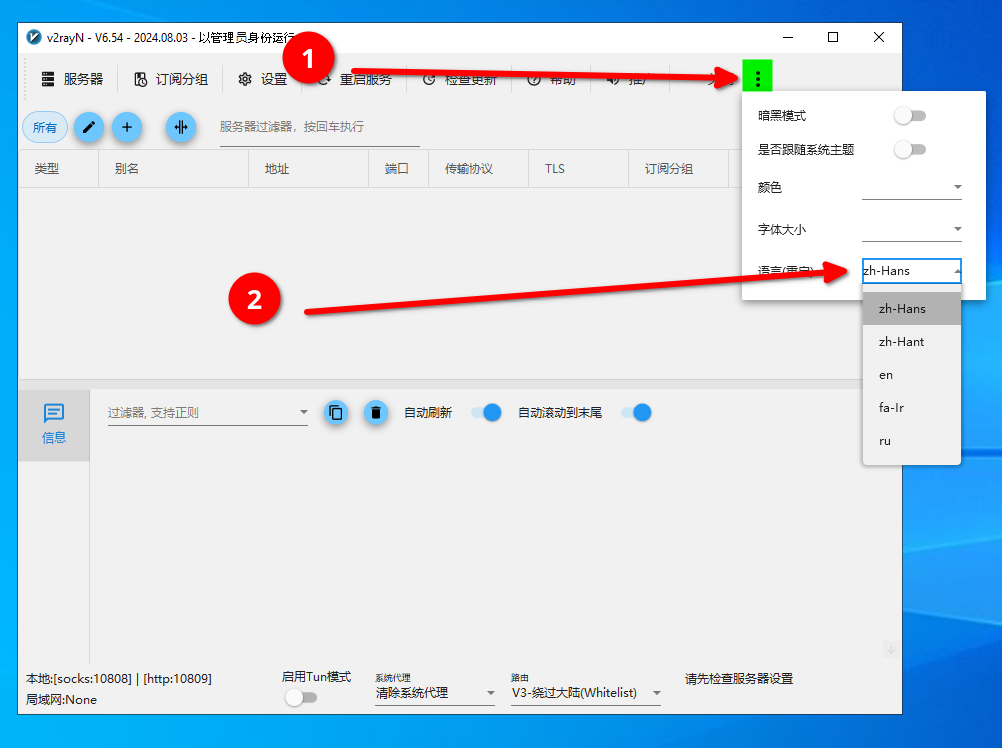 ADD NEW CONNECTION
ADD NEW CONNECTIONCopy connection token
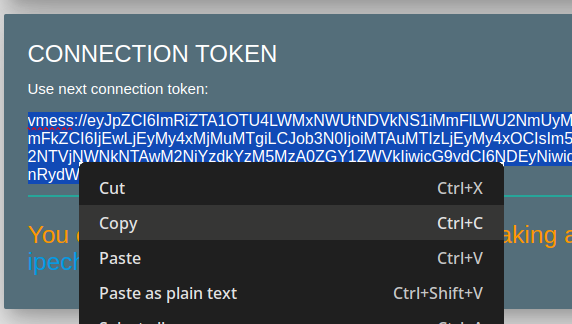
Add new connection from clipboard
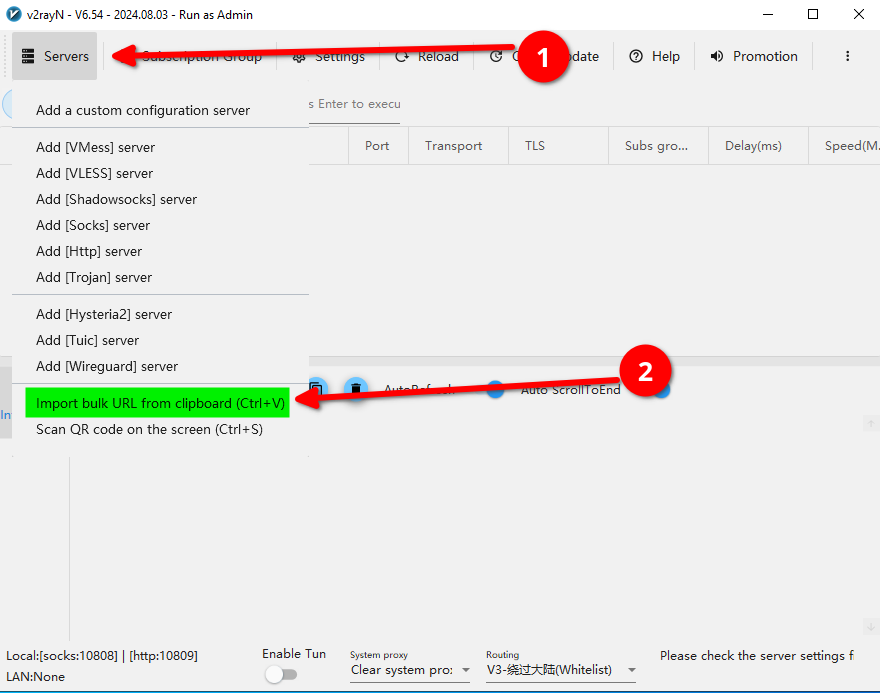 ACTIVATE NEW CONNECTION
ACTIVATE NEW CONNECTIONOnce imported you will see new connection in the list
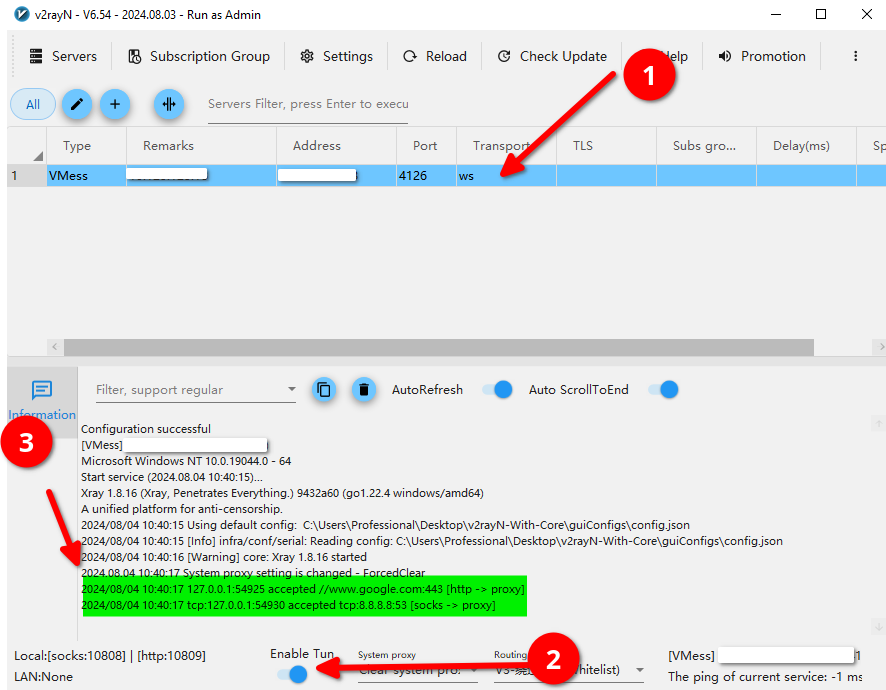
Click 'Enable TUN' checkbox to activate it
-
ANDROID
-
IPHONE